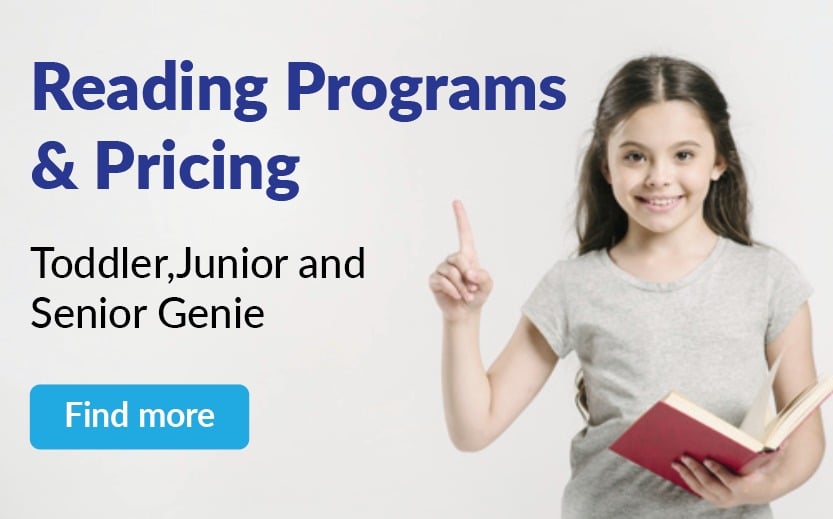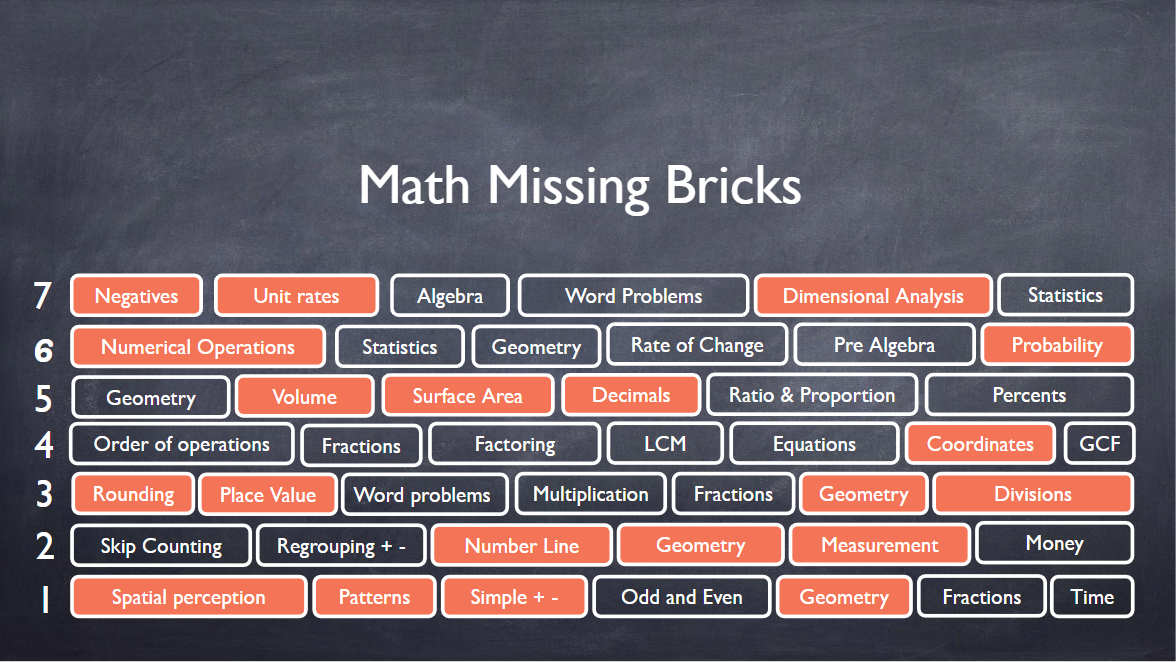Computers and digital innovation permeate every aspect of society, and the ability to use them is increasingly a necessity. And while adults need to familiarize themselves with technology to keep up with the times, children need to be digital natives. As technology continues to progress, children need an intuitive understanding of computers, coding, and digital innovation in order to engage in school, society, and the job market.
Computers and digital innovation permeate every aspect of society, and the ability to use them is increasingly a necessity. And while adults need to familiarize themselves with technology to keep up with the times, children need to be digital natives. As technology continues to progress, children need an intuitive understanding of computers, coding, and digital innovation in order to engage in school, society, and the job market.
The Dangers of Computer Illiteracy in School
Even before children reach adulthood, computer illiteracy has a profound impact on children by hampering their grades and affecting the way they engage with their classes. Computer illiteracy can impact your child's grades in a number of ways, some obvious, some more subtle.
For example, students who lack the ability to use a search engine effectively may have trouble doing research and finding sources for term papers, and they might not be able to learn or do homework as efficiently if they can't find tutorials and assistance online. Another way computer illiteracy can affect children is in the realm of time management: A child who lacks an intuitive understanding of computers will simply take longer to accomplish the same task as a computer-literate child. For these reasons and more, it's important that children be well versed in computer usage all through school.
Computer Knowledge By Age
Depending on how old your child is, they should have different levels of computer skill in order to keep up with their peers and the demands of their schooling systems.
- By Kindergarten: Kindergartners should be able to follow a link, turn a computer on and off, and launch software. They should understand how to use a mouse or trackpad and be able to input letters on the keyboard to form words.
- By Second Grade: Children should be able to use browser tools, navigate using bookmarks, and scroll in windows. They should be able to key in paragraphs, print documents, minimize and maximize windows, and insert images into documents.
- By Fourth Grade: Children should be able to send and receive emails, copy and paste between windows, make folders, and do simple calculations on a spreadsheet.
- By Sixth Grade: Children should be able to select and use appropriate search tools to find information. They should be able to create presentations, flow text around images, add headers and footers to word documents, and use spelling checkers on their work.
By ensuring children of every age have computer skills they need to stay ahead, parents can set their children up for success in school and beyond.
How to Improve Your Child's Computer Abilities
If you're a parent whose child isn't computer literate, it's important to take steps early to help them learn. Try Math Genie! Math Genie is a weekly program that allows children to study coding and computer skills, giving them the computer literacy they need to advance in school and the workplace. Sign up now and help your child advance their computer skills today!